Chats Report
This page displays information about the chat conversations of the contact center. The slicers on this page are synchronized with those on the page 'Chat Details'.
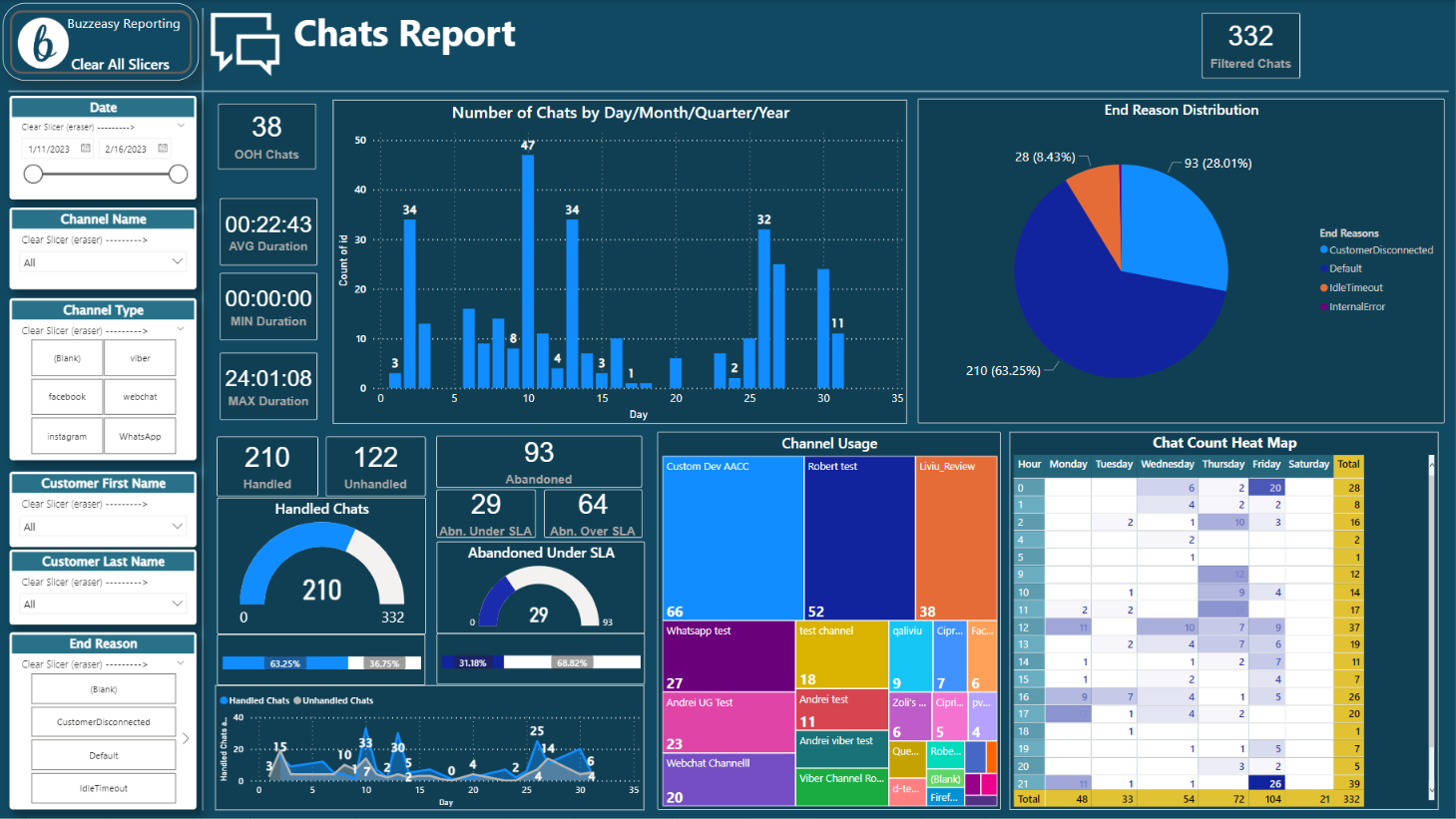
OOH Chats
The number of chats that were outside of business hours or on holidays as per the configuration of the channel through which the chats came in.
AVG Duration
The average amount of time a chat existed for. This time includes bot segment (menu) time, queue time and agent time.
MIN Duration
The least amount of time any chat existed for. This time includes bot segment (menu) time, queue time and agent time.
MAX Duration
The most amount of time any chat existed for. This time includes bot segment (menu) time, queue time and agent time.
Number of Chats by Day/Month/Quarter/Year
Column chart showing the amount of chats per day, month, quarter or year.
Tip
Use the up arrow  to drill up a layer and the double down arrow
to drill up a layer and the double down arrow  to drill down a layer.
to drill down a layer.
End Reasons
Pie chart of how many chats were ended with various reasons.
Handled & Unhandled
Cards, a gauge and a stacked bar chart showing how many handled vs. unhandled chats there were in the contact center. The cards and the gauge show cardinal values while the stacked bar chart shows the same data in percentages. By and large, the fuller the gauge is, the better.
A chat is considered handled when its end reason is either 'Default' or contains the word 'Transfer'. All other chats are considered unhandled, e.g., 'CustomerDisconnected','IdleTimeout'.
Abandoned
Cards, a gauge and a stacked bar chart showing how many abandoned chats there were in the contact center. Additionally, there is a distinction made between chats abandoned under vs. over the set threshold which here is a number of seconds under which a chat ought to be answered. The cards and the gauge show cardinal values while the stacked bar chart shows the same data in percentages.
By and large, the fuller the gauge is, the better.
Handled vs. Unhandled historical
Area chart showing the amount of handled and unhandled chats respectively per day, month, quarter or year.
Tip
Use the up arrow  to drill up a layer and the double down arrow
to drill up a layer and the double down arrow  to drill down a layer.
to drill down a layer.
Channel Usage
Treemap showing the relative usage of different channels, i.e. how many chats came in through each channel. The relative size of a tile is proportional to the amount of chats that flowed through it.
Chat Count Heat Map
Matrix showing the number of chats by each hour of the day and day of the week; the more chats there were in a particular hour, the darker the tile representing that hour.
Main Categories
Pie chart showing the main category ratios and numbers of chats as they were categorized by AI conversation categorizer.
Subcategories
Pie chart showing the subcategory ratios and numbers of chats as they were categorized by AI conversation categorizer.
Chat Details
This page contains a large 'Chats' table with detailed information about individual chats of the contact center. Further, there are smaller tables ('Bots', 'Queues', and 'Work Items') below that show the life cycle of the selected chat. The slicers on this page are synchronized with those on the page 'Chats'.
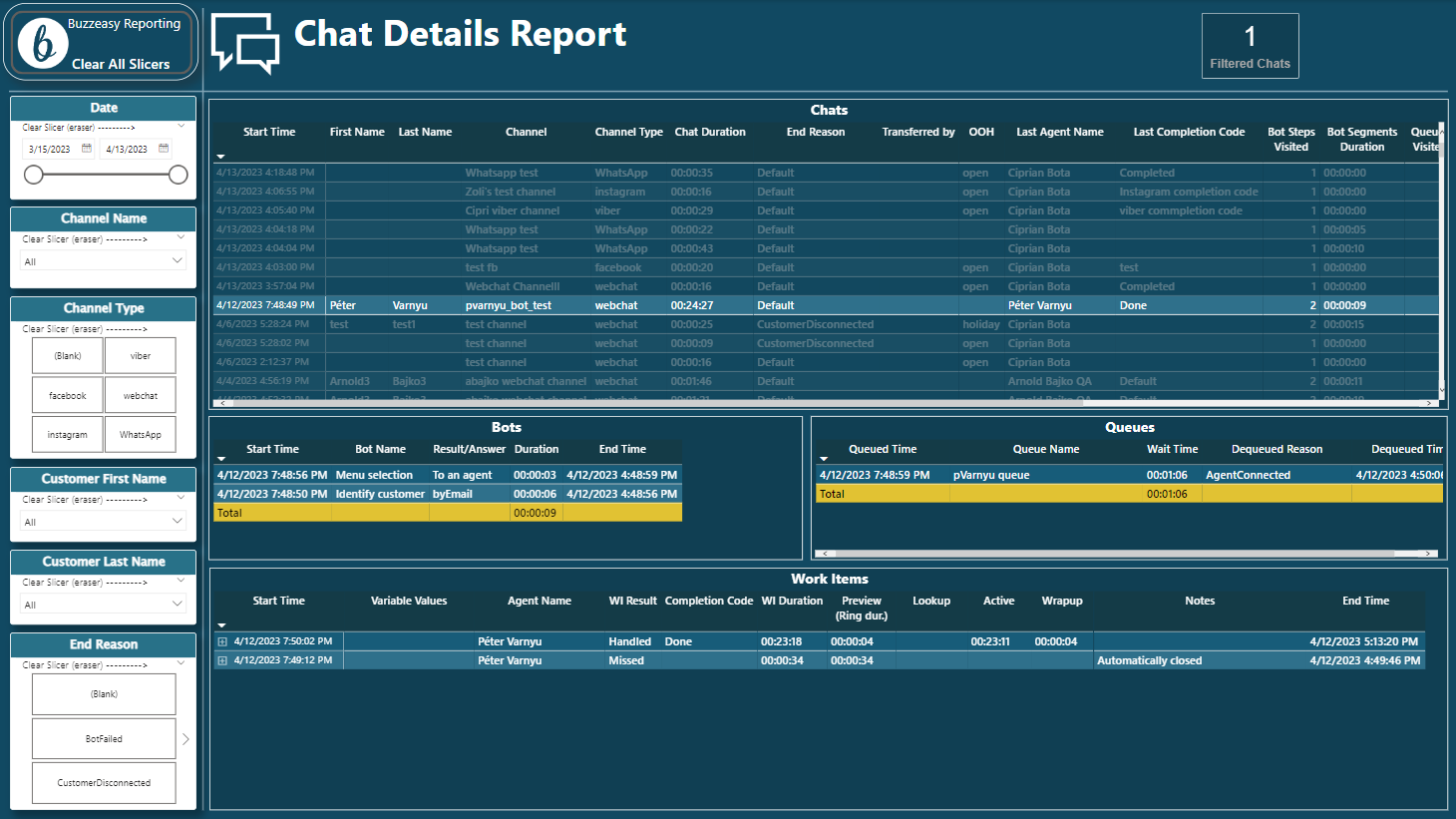
Note
Filtering between the tables only works in this direction:
Select a row in 'Chats' --> 'Bots', 'Queues', and 'Work Items' will update accordingly.
| Column Name | Description |
|---|---|
| Start Time | The date and time (in the tenant's set timezone) of when the chat arrived in the contact center (channel). |
| First Name | The customer's first name. |
| Last Name | The customer's last name. |
| Channel | The name of the channel through which the chat came in. |
| Channel Type | The media type the channel was set up for (e.g., webchat, Facebook, WhatsApp, etc.). |
| Chat Duration | The amount of time the chat existed for. This time includes bot segment (menu) time, queue time and agent time. |
| End Reason | The reason the chat was ended. E.g. 'Default' is applied whenever 'END' is specified in the flow and the customer reaches that point or when the agent closes the task and there's no survey afterwards. For the comprehensive list of end reasons, please see the documentation. |
| Main Category | The main category into which the chat was put by AI conversation categorizer. |
| Subcategory | The subcategory into which the chat was put by AI conversation categorizer. |
| Last Agent Name | The name of the agent who last had a work item associated with this conversation. |
| Last Completion Code | The completion code of the last work item associated with this conversation. |
| Transferred by | If the chat was transferred, who initiated the transfer (Agent or Workflow). |
| OOH | What state was the channel in when the chat came in? (open | closed | holiday) |
| Bot Steps Visited | The number of bots the chat encountered while going through the workflow configured for the channel. |
| Bot Segments Duration | The cumulative amount of time the chat was in bot workflow nodes. |
| Queues Visited | The number of times the chat was put in a queue. |
| Queue Segments Duration | The cumulative amount of time the chat was in queues. |
| Agents Visited | The number of agents the chat was handled by. |
| Agents WI Duration | The cumulative amount of time the chat was with agents. |
| Conversation ID | The technical identifyer of the conversation. |
Bots
| Column Name | Description |
|---|---|
| Start Time | The date and time (in the tenant's set timezone) of when the Chat entered the bot node. |
| Bot Name | Name of the bot - this appears in the workflow editor on the Buzzeasy portal, it is the title of the node. |
| Result/Answer | Depending on the bot type, this is either the technical outcome of the bot node or the answer from the customer where available. |
| Duration | The amount of time the customer spent in this bot node. |
| End Time | The date and time (in the tenant's set timezone) of when the chat exited the bot node. |
Queues
| Column Name | Description |
|---|---|
| Queued Time | The date and time (in the tenant's set timezone) of when the conversation entered the queue. |
| Queue Name | Name of the queue where the conversations were waiting. |
| Wait Time | Amount of time the conversation spent in the queue. |
| Dequeued Reason | The reason why the conversation was dequeued. |
| Dequeued Time | The date and time (in the tenant's set timezone) of when the conversation exited the queue. |
Work Items
| Column Name | Description |
|---|---|
| Start Time | The date and time (in the tenant's set timezone) of when the work item was created (presented to the agent). |
| Variable Values | If configured to persist, these are the values of the variables collected within the agent workspace associated with the queue. |
| Agent Name | The agent's name. |
| Agent Phone Number | The agent's phone number at the time of the conversation. |
| Work Item Result | The outcome of the work item. What happened to it ultimately. The values are set by the system. |
| Completion Code | The completion code chosen by the agent for the work item. The values are set by the contact center administrator. |
| Work Item Duration | The amount of time the work item existed from its creation to its closure. |
| Preview (Ring dur.) | The amount of time the agent spent previewing the work item before accepting it. |
| Lookup | The amount of time the agent spent with the work item in lookup mode (relevant to outbound conversations only). |
| Active | The amount of time the agent spent in active conversation with the customer. |
| Wrapup | The amount of time the agent spent with the work item wrapping it up. |
| Notes | The note attached to the work item by the agent. 'Automatically closed' is attached by the system. |
| End Time | The date and time (in the tenant's set timezone) of when the work item was closed. |
| Work Item Id | The technical identifier of the work item. |
Tip
Expand a record with the [+] symbol to reveal the agent workspace variables collected.
Lost track of which ones you expanded and are now seeing all black text? Right click among the column values > Collapse > All.